By Adrian Curtis
In our experience, there are some great divorce and co-parenting apps out there to manage your parenting arrangements and help to reduce the conflict. While it is an effective tool in reducing the need for legal intervention, the information the apps store can also help support legal arguments if necessary.
The law requires you to provide evidence in many family law cases and many of these apps will allow lawyers to pull records of events, expenditures and message histories.
We have helped you to find the best co-parenting apps for you and your family by comparing features such as calendars, money tracking, medical history and messaging, as well as costs.
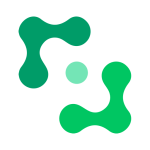
2Houses
The focus of 2Houes is also on aligning two parenting styles across two houses. The custody scheduling function in this app is great – it allows for recurring appointments, syncing with other calendars, importing school calendars and vaccination timetables, colour coded events and the ability to ‘swap’ entries by making schedule change requests.
2Houses also have a mini-guide for separated couples on their website to help you engage in co-parenting. A distinguishing feature of 2Houses is that your mediator or collaborative lawyers can have full read-only access to the whole account (with your consent).
• Calendar
• Expense log
• Custody schedules and journal
• Read-only access to other professionals
• Message log
• Info bank
• Photo storage

Our Family Wizard
This app has it all – with the focus being to bring parents together by facilitating optimal communication on all fronts. Extended family, third parties and children can all be part of Our Family Wizard. The app has some very useful features, like opening a trade/swap times function in the custody calendar for managing discussions about flexible parenting arrangements. The Info Bank stores all important information about things like medical history and immunisation records; keeping both parents on the same page about their parental responsibilities.
• Calendar
• Document management
• Expense log
• Photo storage
• Info Bank
• Custody schedules
• Message Log
• Communication screening

WeParent
WeParent has many great features to help navigate family life. Originally designed for divorced and separated parents, to support them in their co-parenting journey, WeParent now supports all family types. You can even invite children over the age of 13 to use the app with the family. They also have some helpful and practical tips for separated couples on their blog.
• Calendar
• Document management
• Photo storage
• Custody schedules
• Message log
• Contact sharing

Parentship
Parentship is flexibly used by all types of families, not just separated couples. There is a handy ‘dashboard’ function that allows users to see a summary of upcoming events, recent messages or other notifications.
• Calendar
• Expense Log
• Message Log
• Shared Contacts
• Info Bank
• Document storage

Cozi
This is a great app to start with if you’re unsure about making a financial commitment to any co-parenting apps, or if you’re amicable with your former partner and just want something to make it ‘easier’. Cozi is not targeted at separated couples, and is instead marketed as being a ‘simple family organiser’ – creating menu plans and colour coded to-do lists – rather than being a ‘divorce app with the lot’.
• Calendar
• Shared lists and notes

FamCal
This app is great for organising the basics! It is designed to be a shared calendar for the family, with the ability to easily plan group activities. FamCal allows everyone in the family, even the kids, to access it.
• Calendar
• Shared lists and notes

Custody Connection
Custody Connection is another good calendar app – it is a syncable cloud-based custody calendar iPhone App. It acts as your primary calendar, that you can sync with a co-parent. It allows for ‘trade requests’ and auto tracks custody arrangements throughout the year.
• Calendar
• Custody schedule
• Info bank

Coparently
Coparently uniquely allows for free guest access for others including caregivers and family law professionals – as well as covering off the basic functions that other co-parenting apps have.
• Calendar
• Custody Schedule
• Expense Log
• Message Log
• Shared Contacts

Baby Connect
Specifically designed for parents of babies, Baby Connect coordinates your baby’s sleeping schedule, feedings, any medication, and doctor visits. It designed to share information about a baby’s routine – which we think can be utilised by separated couples too!
You can also set reminders for your baby’s next feeding and share this information with others caring for your child. While not specifically designed for divorced parents – you can see that it would be great to help separated parents coordinate and maintain routines for their young one! Several authorised users can be specified for each child: parents, family, daycare staff, with entries that are immediately synchronised on each user account.
Adrian is a Practice Leader and Principle Lawyer, Australian Family Lawyers, Canberra.


